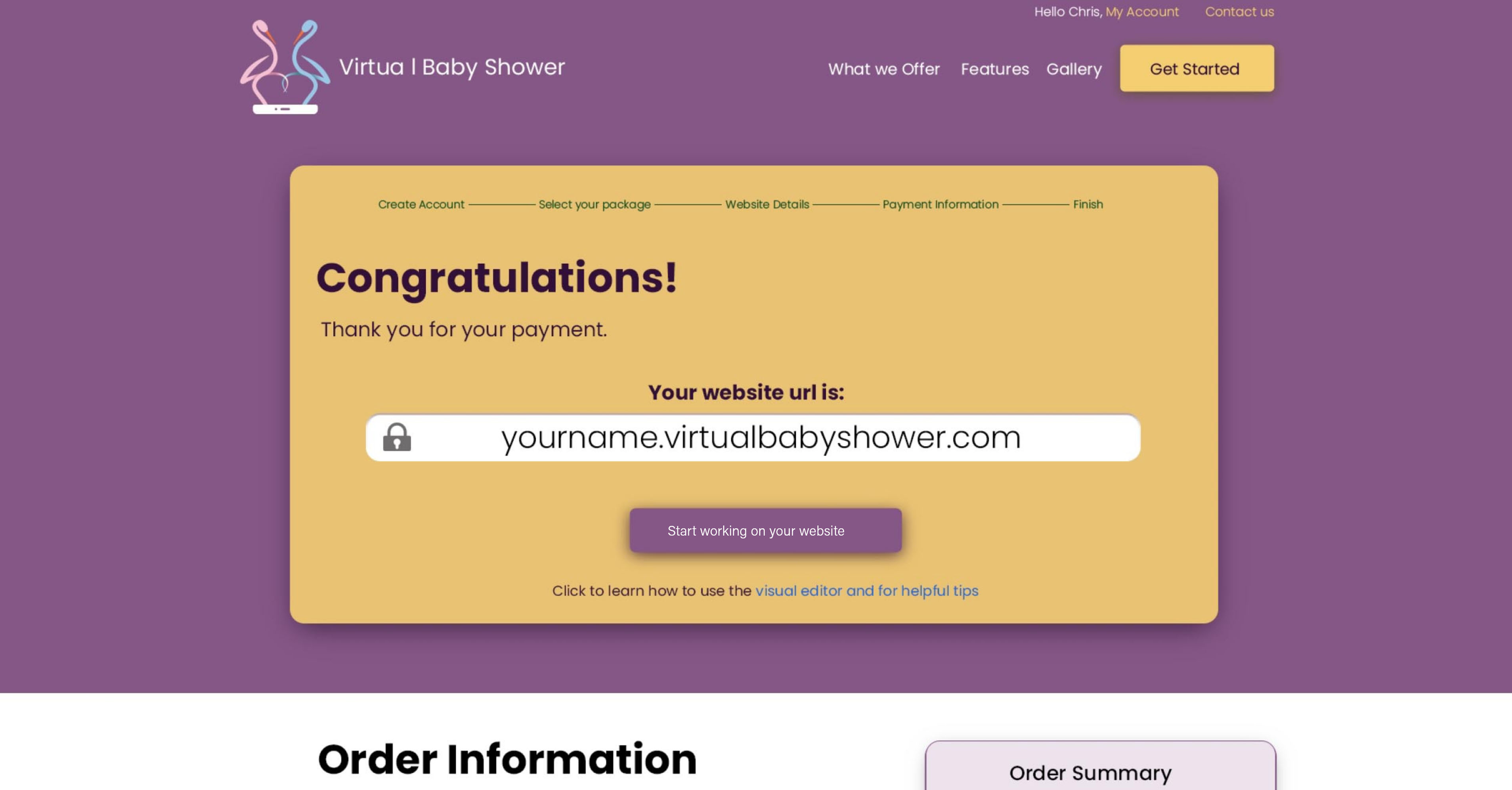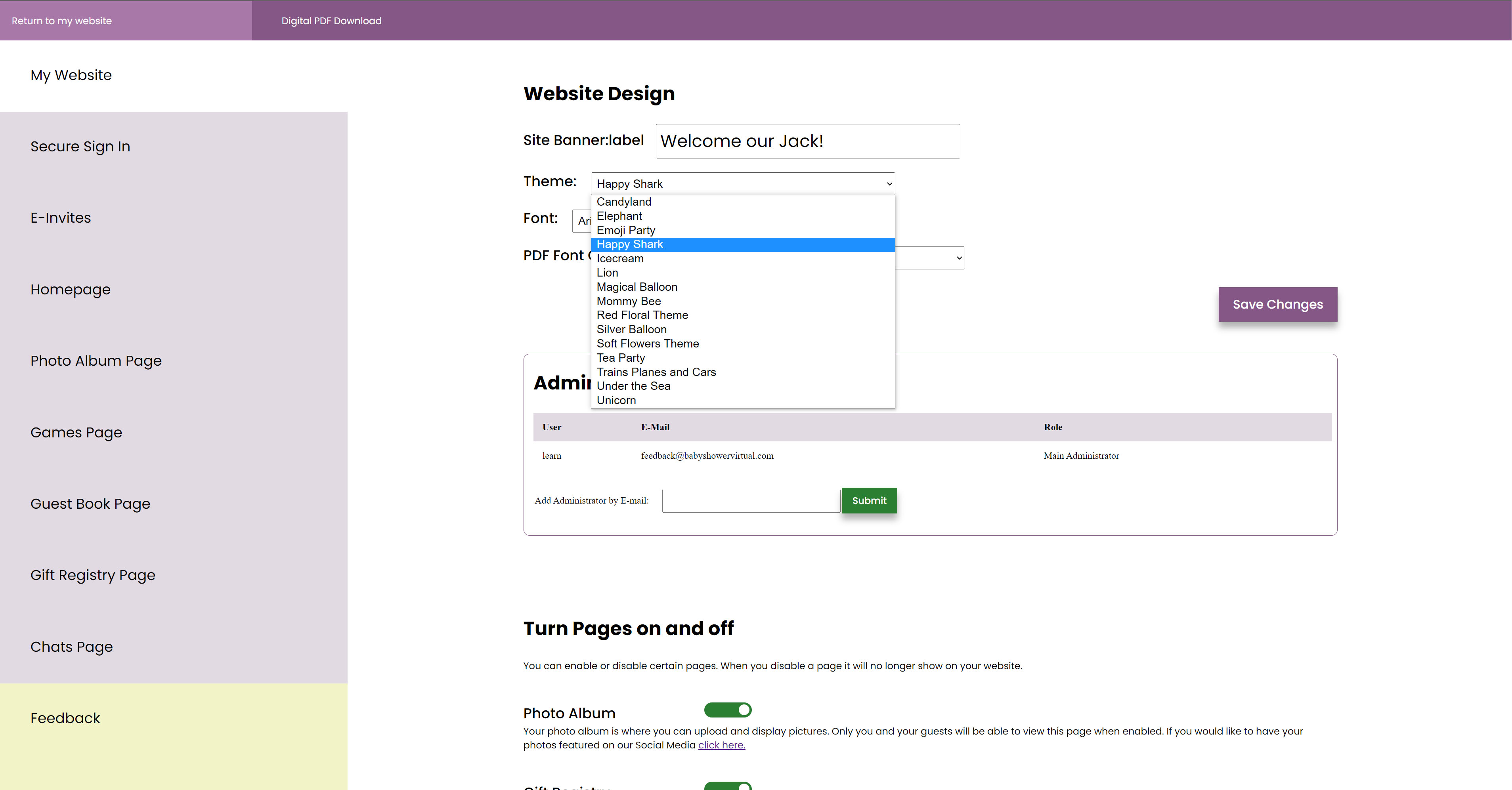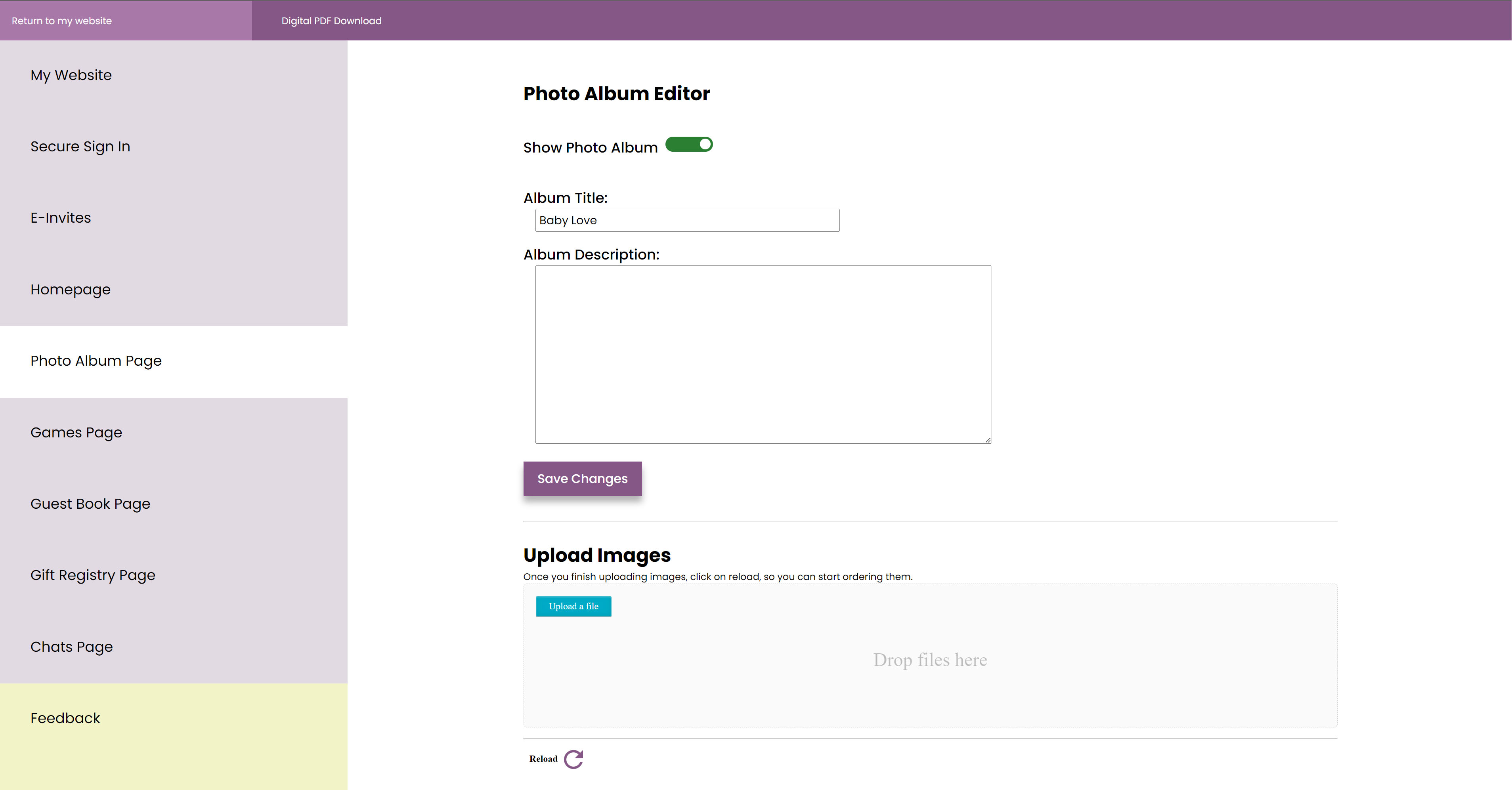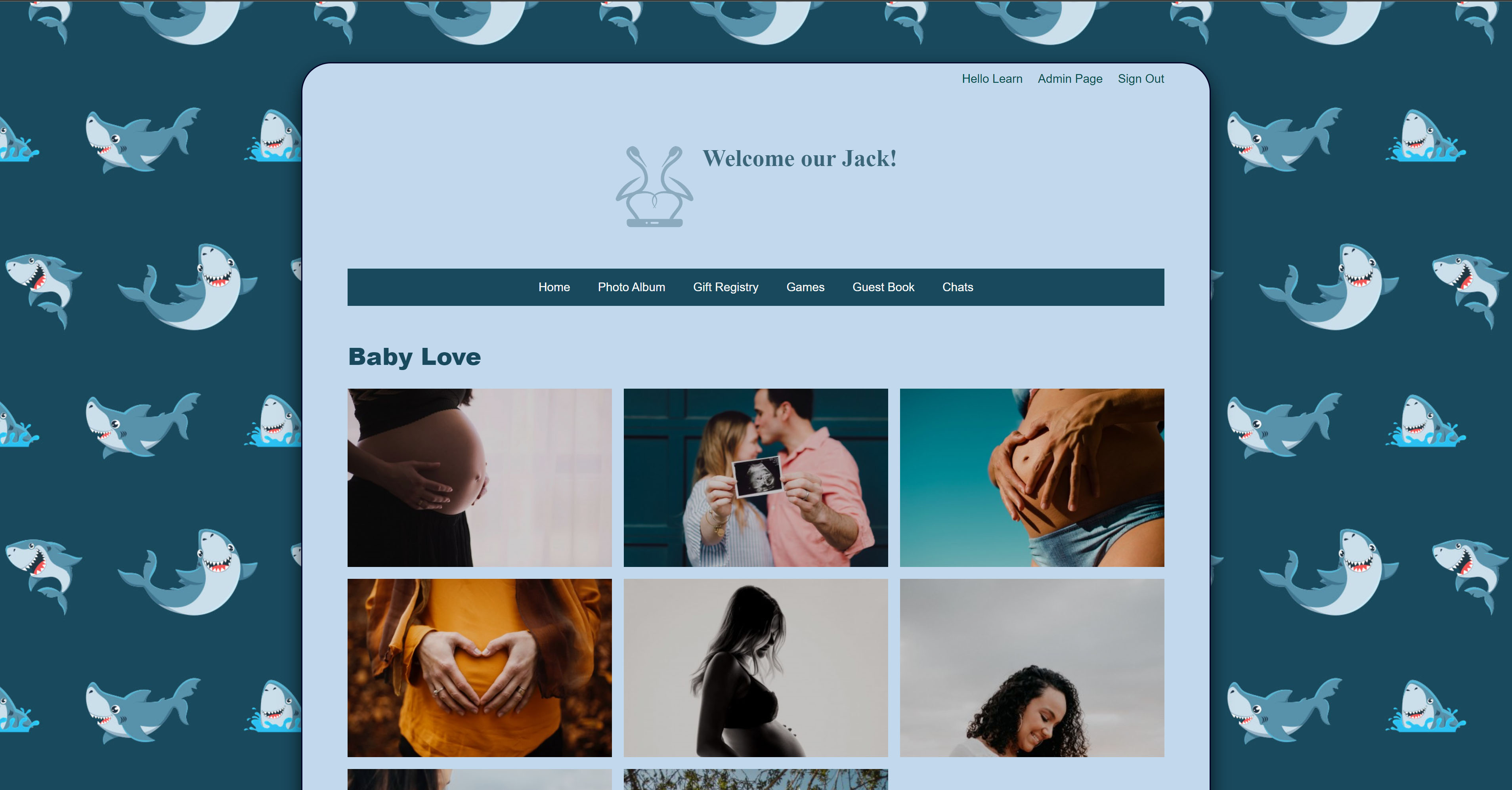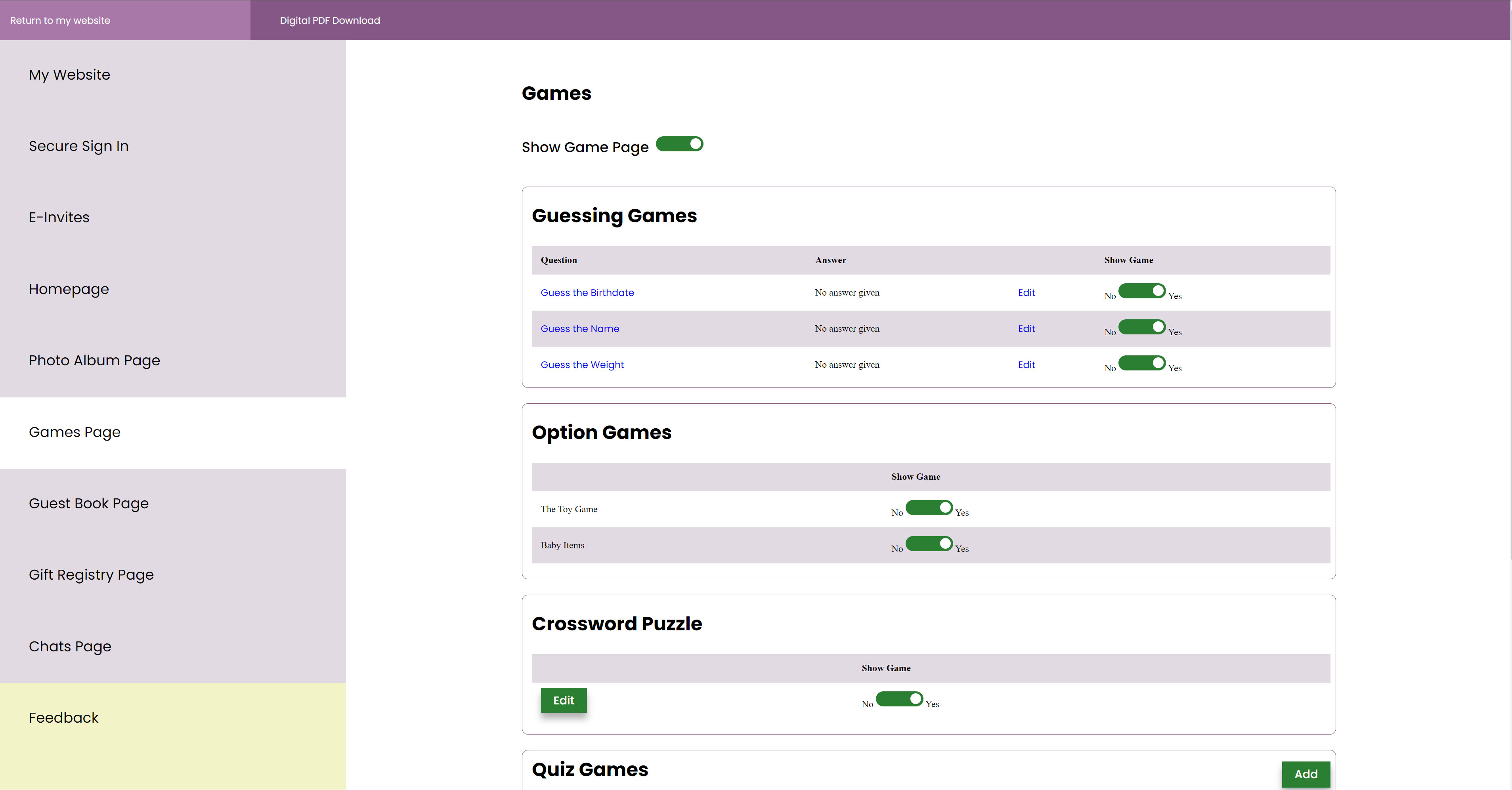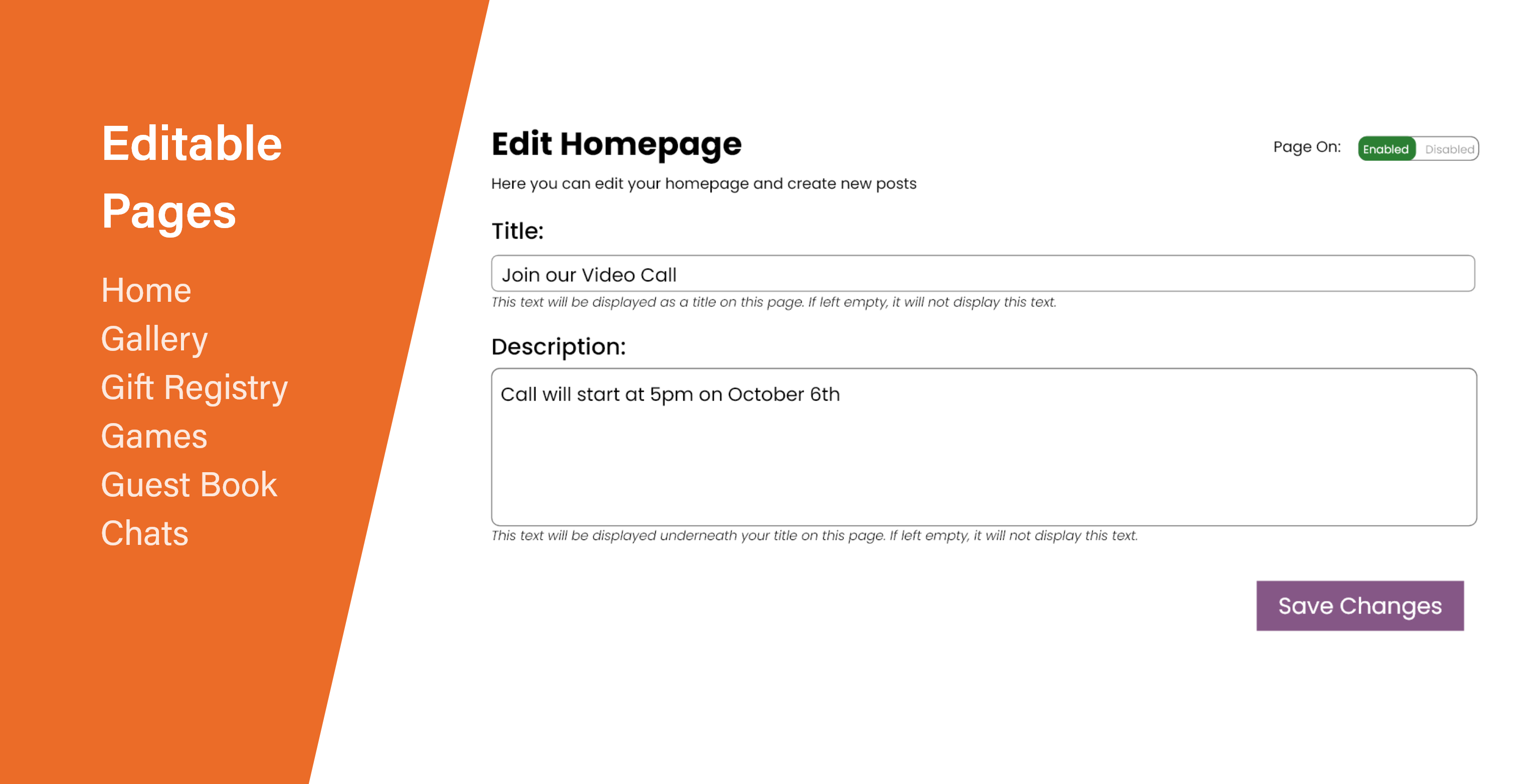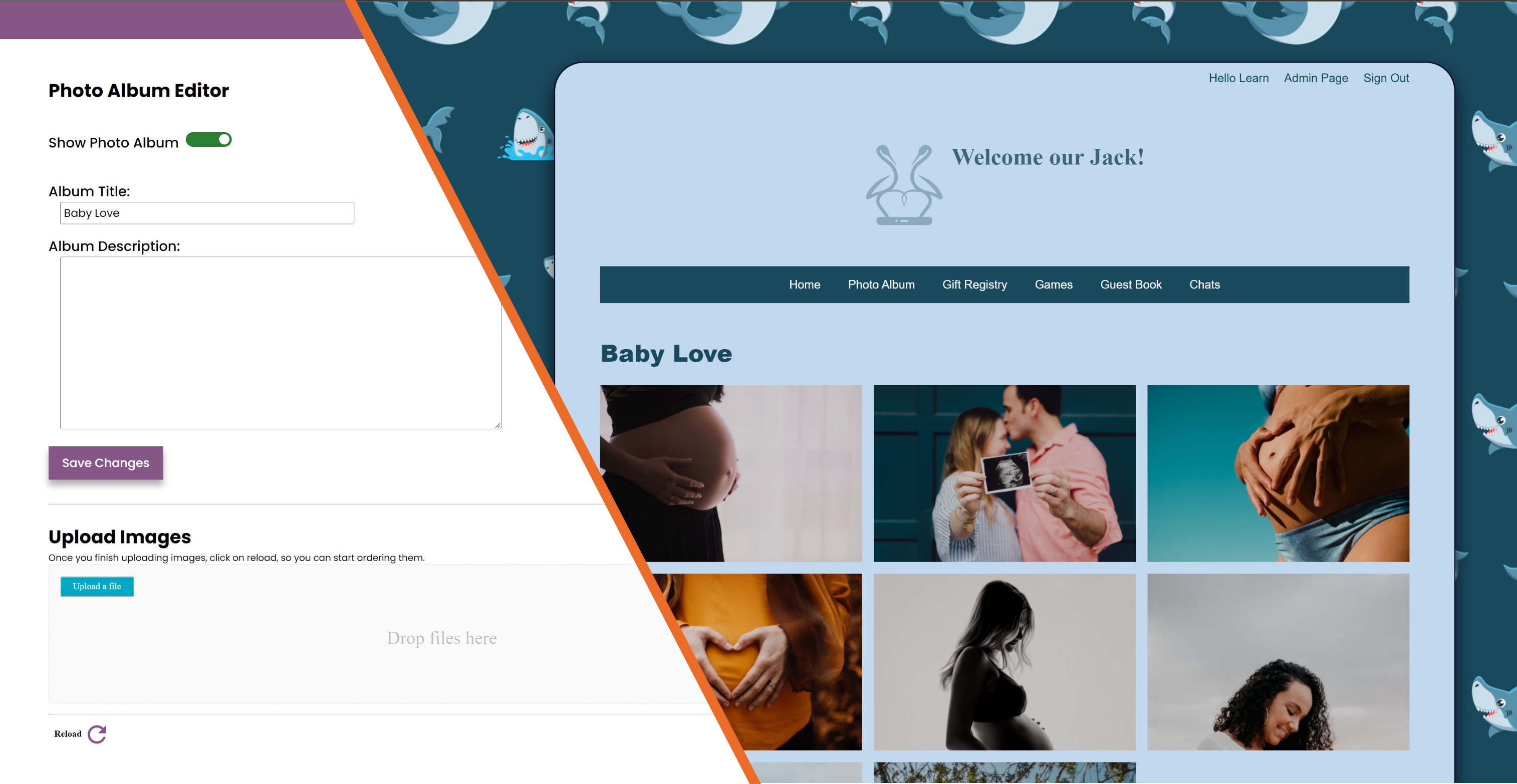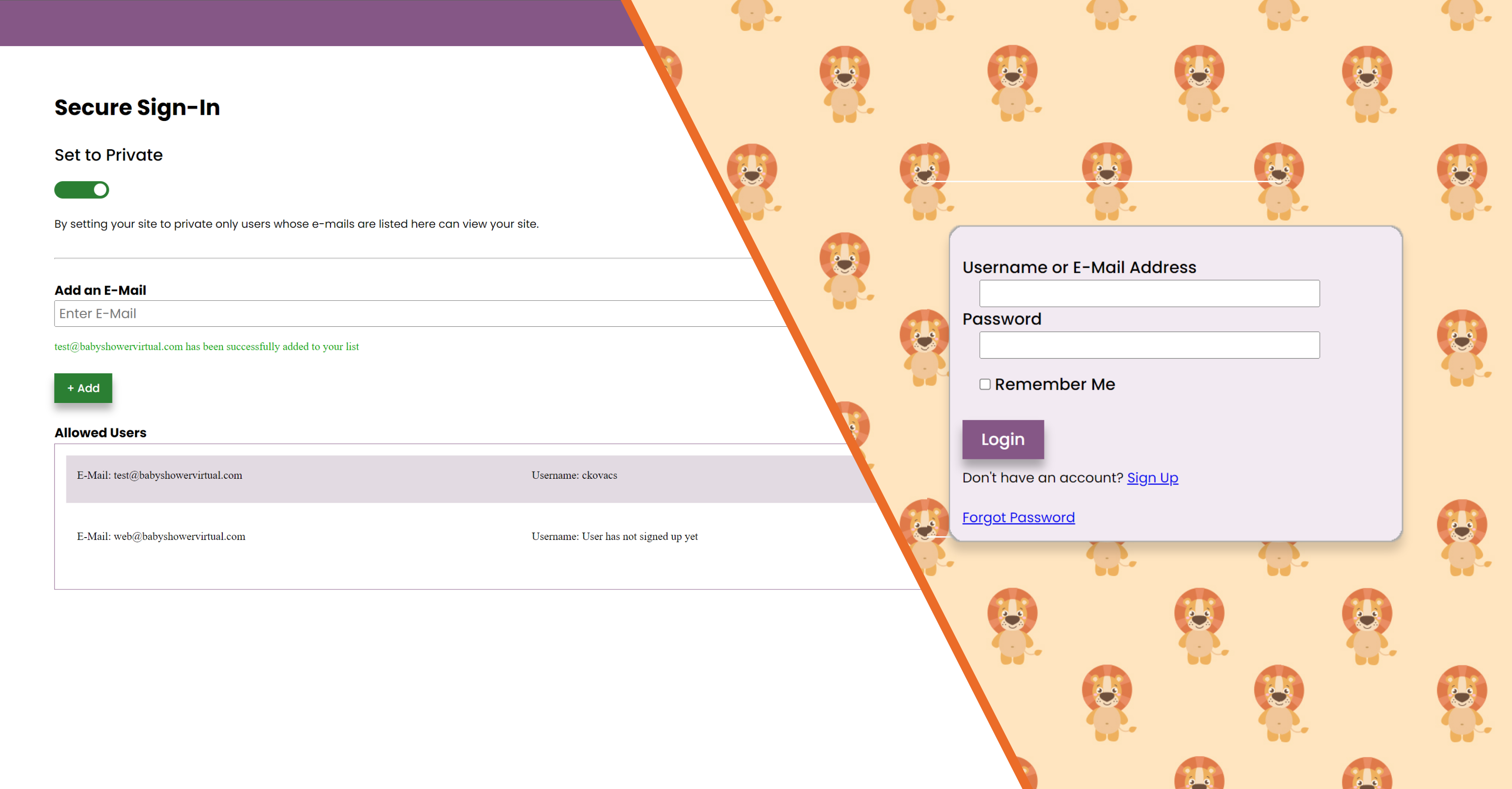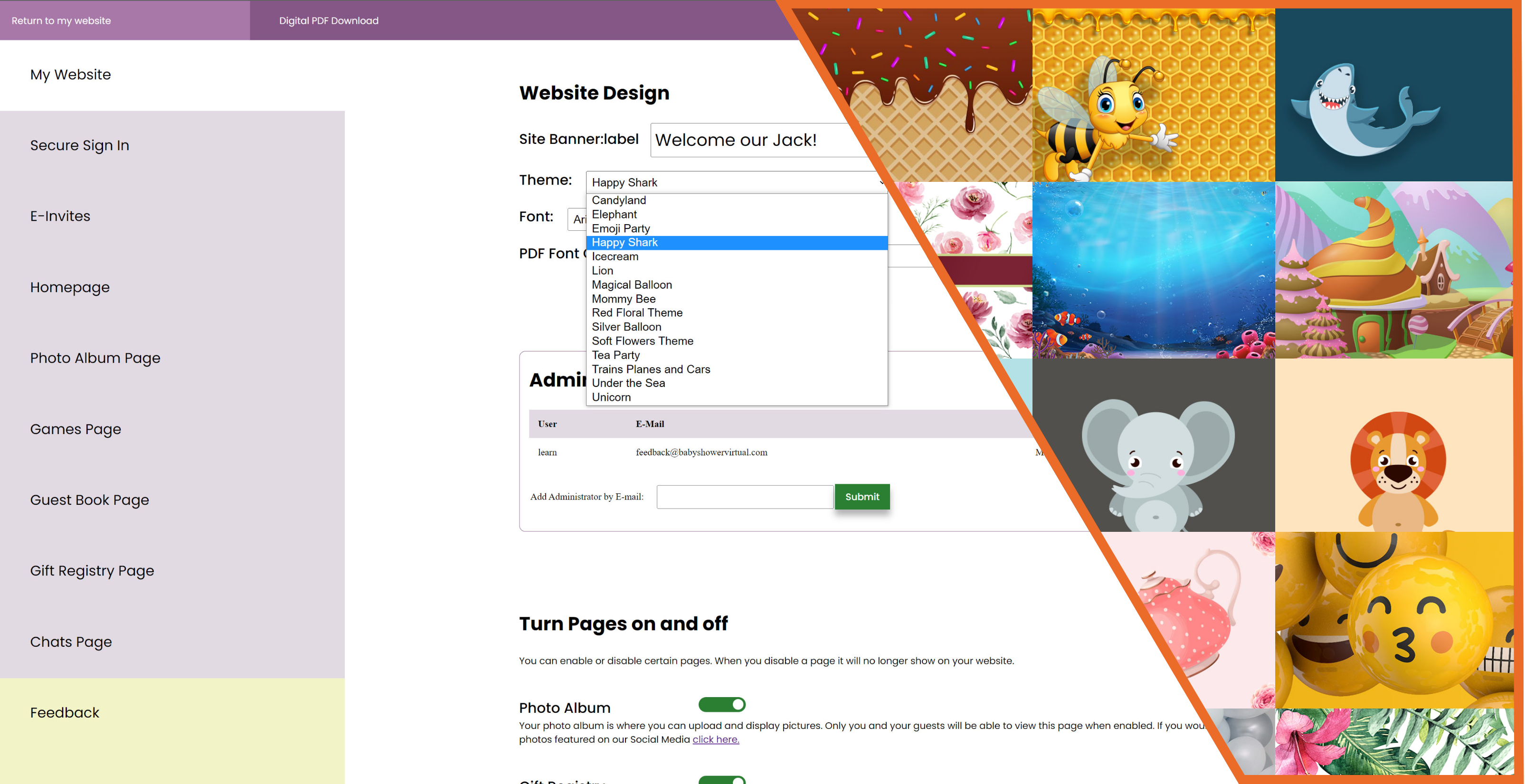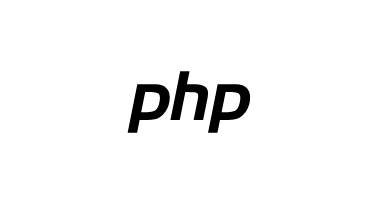Creating a platform where expecting parents can share their pregnancy journey
Website
Parent
Canada / USA

Summary
Virtual Baby Shower provides a platform for expecting parents where they can access a dedicated content management system with baby showers in mind. Here they will be able to decide who can see the website, by invitation or leaving it open to the public. Hosts can share content, and photos to keep family, friends and loved ones up to date about their pregnancy journey.

Why a dedicated platform?
- COVID-19 reduced the ability of expecting parents to share their journey in-person
- Hard to navigate DIY website builders with too many options
- Lack privacy on public websites
Building a Website
Getting a website online is meant to be quick and easy. Less emphasis towards design, more towards the content. This is meant to support parents in sharing their pregnancy journey.