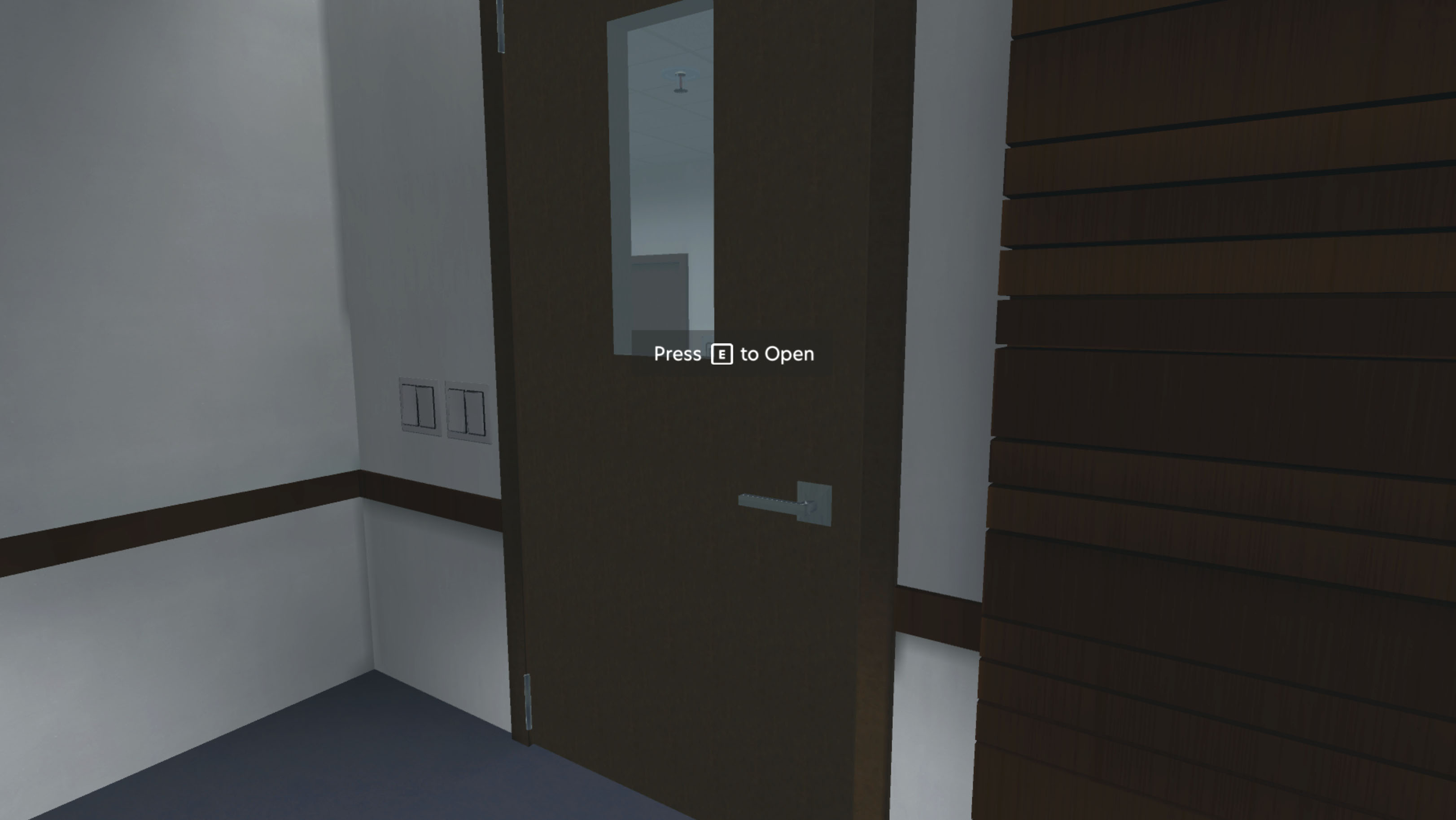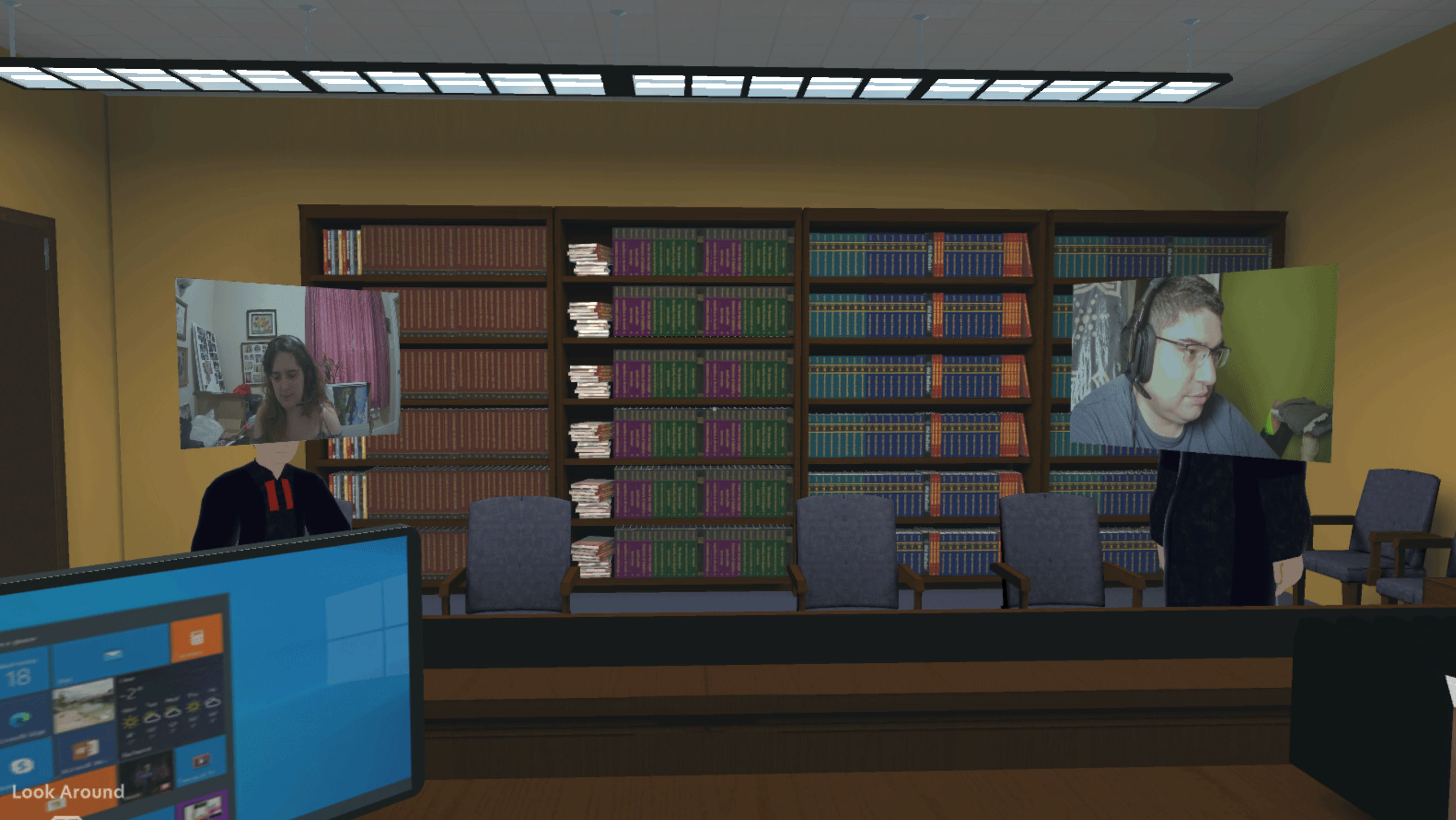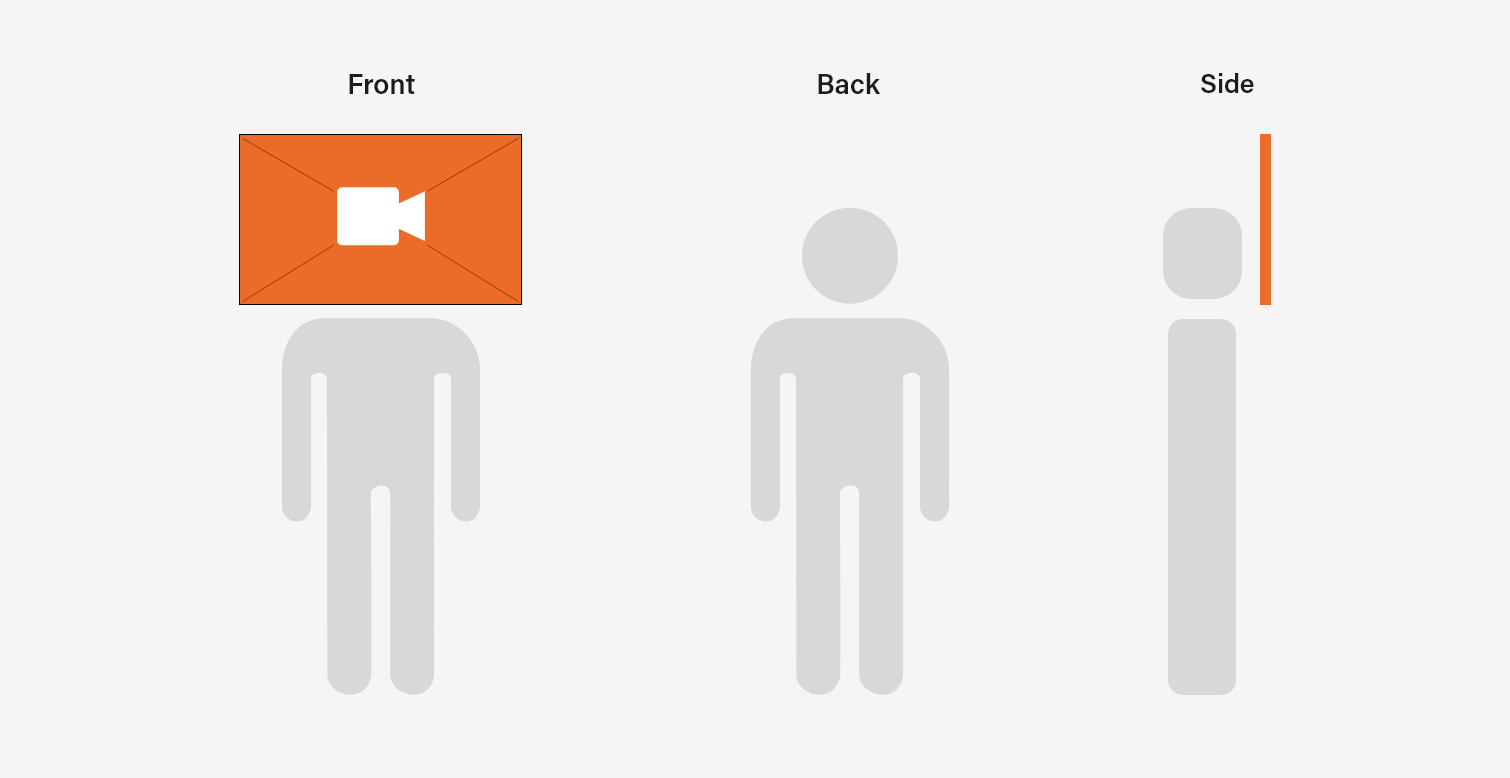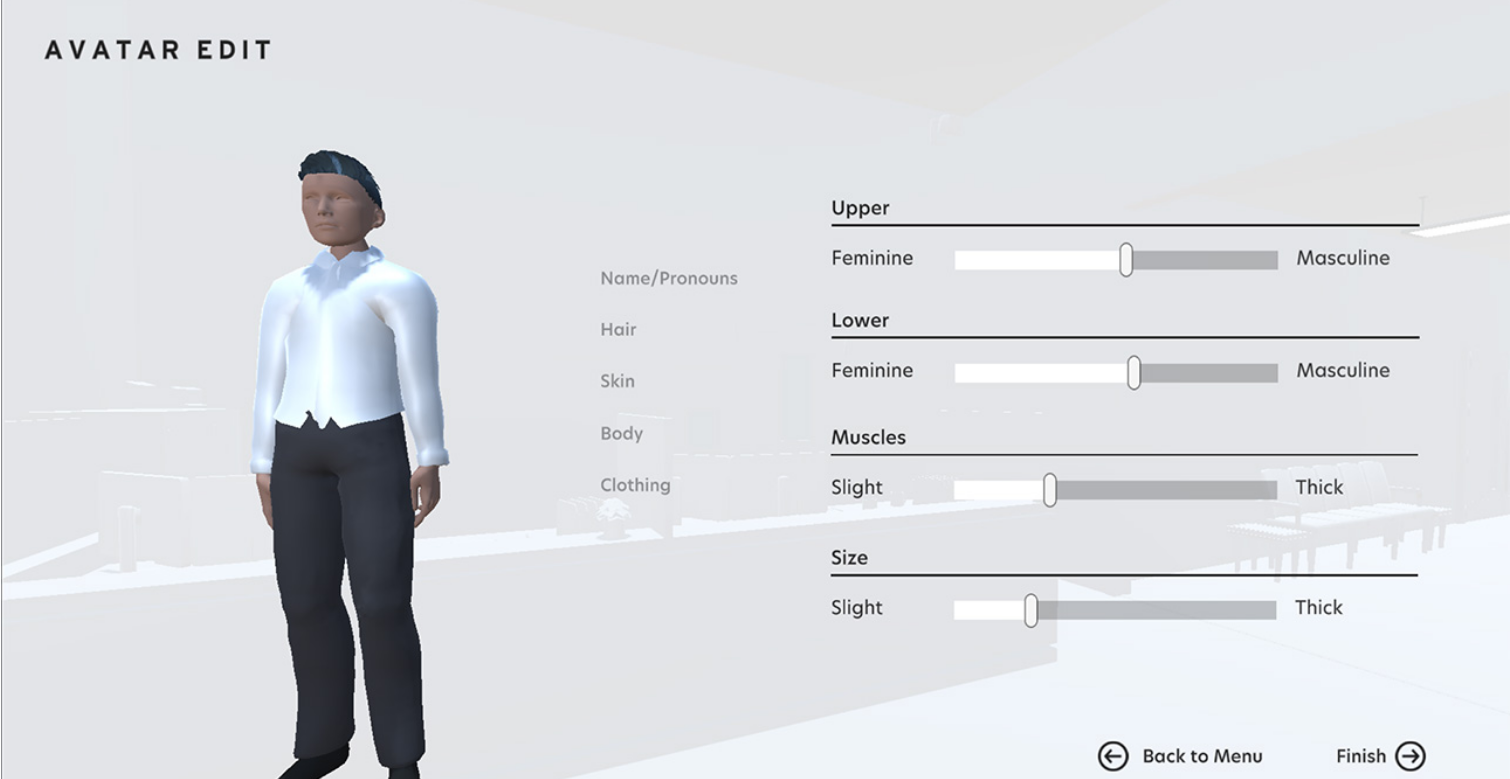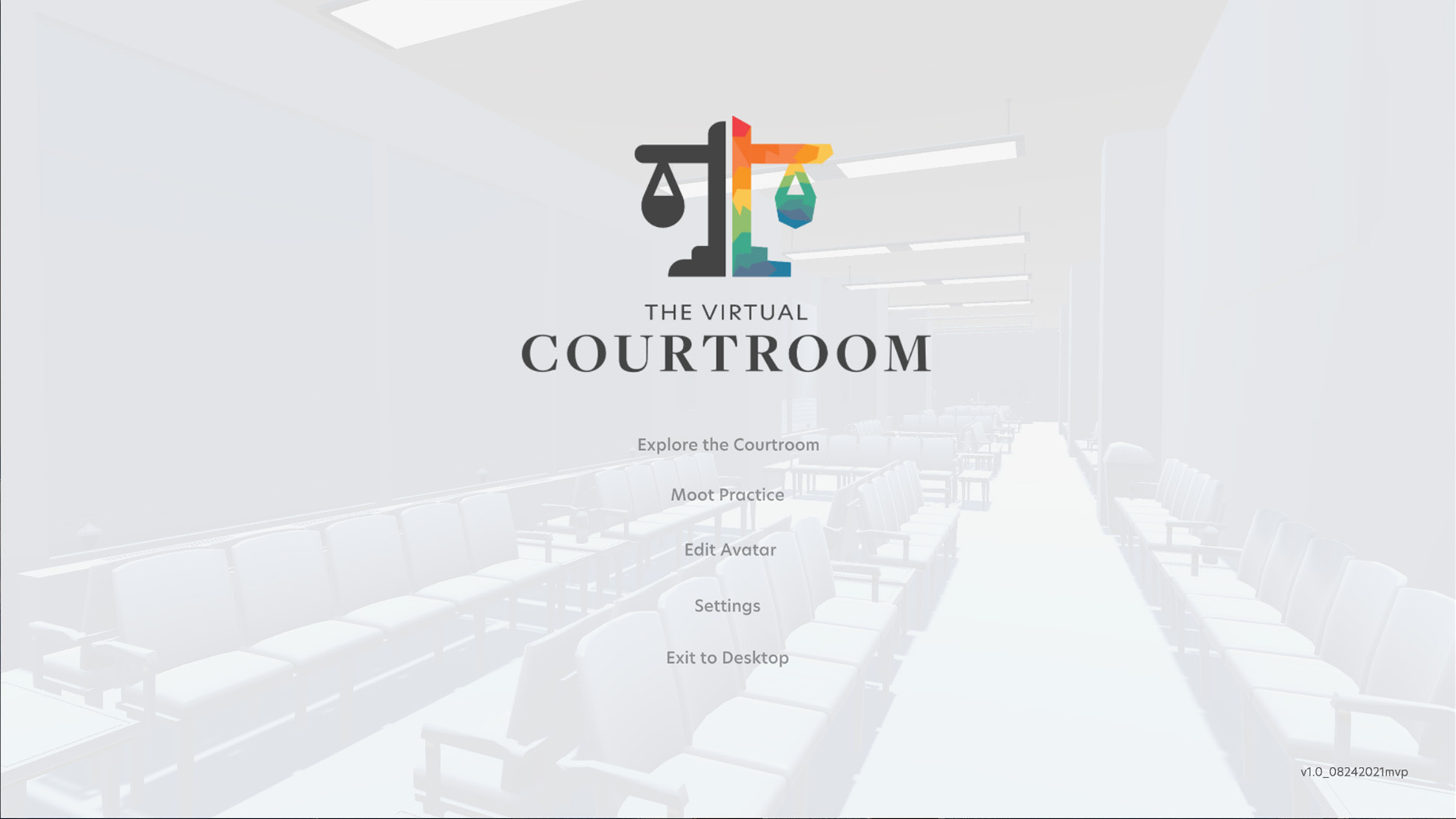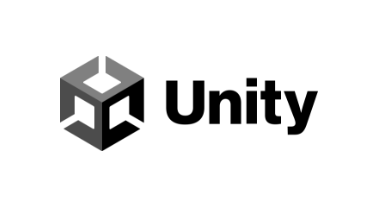Creating a virtual courtroom for Open University law students
PC / macOS
Education
United Kingdom

Summary
Open University was looking for a way to help support a more flexible learning structure for their law students. A solution which would allow their students to be able to practice and conduct moot trials remotely from the comfort of their homes. It was important that students would have a relatable experience of going to a moot competition.

Why move away from video conferencing?
- Lacks preparing students for being inside a courtroom
- Difficult to discern who is paying attention
- Easy to get distracted by your environment
- Niche industry with subtle nuances (titles, roles, tasks)
The Virtual Courtroom
A 3D virtual courthouse with entrance, hallways, courtroom and judges chambers was built to create that immersive experience.